Make the Web a More Colorful Place!
A guide to using new color spaces & formats with OddContrast
OddBird’s color tool not only checks contrast ratios, but supports the new CSS color formats and spaces.

Go download & play with it!
We haven’t written full docs yet, and this blog post will be vastly incomplete, but I’ll give you a quick rundown of where we’re going. This is all open to change, of course. There’s a reason we’re still in alpha.
The main difference you will notice from Susy 1.0 is a “natural-language” syntax that allows you to adjust settings more quickly and easily on the fly. You can also go gridless, and we’ll still help you manage your layouts.
The main layout mixin is called span and allows you to span columns on
a grid, or span any width you want, and forget about grids entirely.
// span 50%
@include span(50%);
// span 300px;
@include span(300px);
// span 3 columns
@include span(3);
// span 4 of 12 columns
@include span(4 of 12);
// span the last 3 columns in a 5-column row
@include span(last 3 of 5);
// isolate an item in the last 3 columns of a 5-column row
@include span(last 3 of 5 isolate);
// isolate 2-col width, in the 3rd of 12 columns
@include span(2 at 3 of 12);
// anything can be arbitrary: width (30em), gutter (20px), & location (30%)!
@include span(isolate 30em gutter 20px at 30%);You can also use various keywords to change your output from the
defaults. Output static or fluid units; move gutters before,
after, split, or inside; isolate or float elements; and so on.
In Susy 2.0, you still can set individual settings, but you can also contain an entire grid in a single argument. That allows us to change grids easily:
$container: 80%;
$columns: 12;
$gutters: 1/4;
$gutter-placement: before;
// or...
@include set-grid(80% 12 1/4 before);Let’s dissect that.
$container-width setting – in this case 80%.12) or a list of relative column
sizes: (1 2 3.5 2) would create 4 columns of unequal size.1/4 of a column for
us. If you want to establish column/gutter widths as you did in Susy
1.0, you can pass your ratio as a list of two values – (4em 1em) –
and we’ll use those values as column and gutter widths.before, after, split, and inside to change how we handle
gutters; static or fluid to use either fixed or relative widths;
and float or isolate to establish your default positioning.Here are a few grids:
$susy-1-default: 12 (4em 1em) after;
$960-ish: 12 (60px 20px) inside static;
$asymmetrical: (2 8 2) 1/3 isolate;
// set a grid globally
@include set-grid($susy-1-default);
// use a grid locally
@include use-grid($960-ish) {
/* This code will use the $960-ish grid... */
}You can use set-grid() to establish new grids anywhere you need, or
use-grid() { ... } to use a new grid for one block of code.
As you can see, we’re trying to make the system as flexible as possible, so you can create the layouts that work for you.
Containers are simple with the container mixin, and the grid syntax
you already learned.
@include container($grid);Of course, we’ll default to any grid you already set globally. you can
also pass an arbitrary width, or add keywords to justify your container
left, right, or center.
// 960 container, justified left
@include container(960px left);While you’re at it, you can show or hide the grid background for
that particular container:
@include container(show);You can now create a simple gallery layout using either isolation or basic float techniques. The syntax should be familiar already:
@include gallery(2 of 12 isolate);Media-query handling hasn’t been built in yet. We recommend that you use the brilliant breakpoint plugin by Mason Wendell. We’ll add a bit of integration in before 2.0 stable, but for now you can just add the use-grid() mixin inside any media-queries to change your grids:
// using breakpoint
@include breakpoint(50em) {
@include use-grid($my-grid) {
/* Your Code Here */
}
}
A guide to using new color spaces & formats with OddContrast
OddBird’s color tool not only checks contrast ratios, but supports the new CSS color formats and spaces.

hint popovers, position-area and more
We have been busy updating the Popover and CSS Anchor Positioning Polyfills, but there is still more we can do with your help.
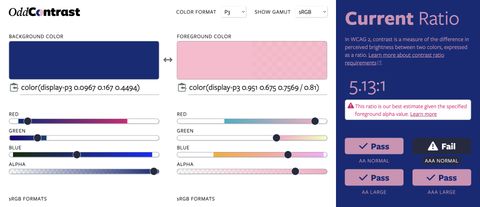
Display color gamut ranges and more
OddContrast, OddBird’s color format converter and contrast checker, gets new features – including the ability to swap background and foreground colors, and display color gamut ranges on the color sliders. Contrast ratios now incorporate foreground color alpha values.