Smashing Hour with Miriam Suzanne
I joined Geoff Graham for a Smashing live stream to talk about CSS, web standards, music, and more!

For quick visual adjustments directly on the page
Have you ever wanted to create more interesting shapes on the web, or flow text around the details of an image? Shape paths can be hard to code without a visual reference, but Firefox provides a shape editor to make it quick and clear.
CSS provides a number of built-in shapes we can use – from inset boxes to circles, ellipses, and polygons. I’ll show you how to use the tool to inspect, edit, and create shapes directly in the browser.
Resources:
Shape Demos shown:

A workshop on resilient & maintainable CSS
New CSS features are shipping at an unprecedented rate –
cascade layers, container queries, the :has() selector,
subgrid, nesting, and so much more.
It’s a good time to step back and understand
how these tools fit together in a declarative system –
a resilient cascade of styles.

I joined Geoff Graham for a Smashing live stream to talk about CSS, web standards, music, and more!
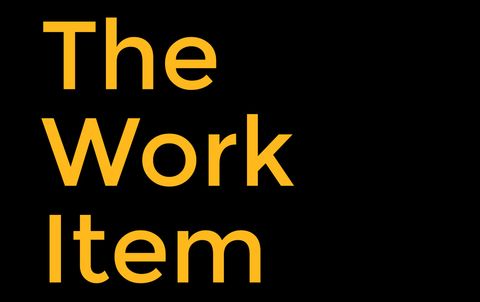
I joined Den Delimarsky on the Work Item podcast to talk about my path as a developer – from building a website for my theater company, to building a career and a company around it. In this show, we talk about the power of the web, and how CSS is…

CSS Container Queries promise even more powerful styling approaches, but… what the heck are they? How do they actually work? Miriam joined Jason to teach and explore Container Queries in live code.